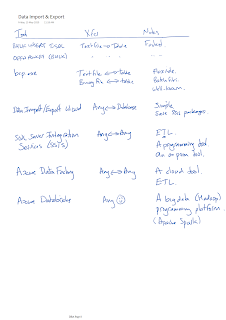| Availability Groups | Failover Clustering | Log Shipping | Database Mirroring (deprecated as of MSSQL2014) | |||
| "High Performance" | "High Protection" | "High Availability" | ||||
| Asynchronous, no Witness | Synchronous, no Witness | Synchronous with Witness | ||||
| Protects from: | Node failure, Disk failure | Node failure | Node failure, Disk failure | Node failure, Disk failure | Node failure, Disk failure | Node failure, Disk failure |
| Data modification - if you catch it in time | ||||||
| Doesn't protect from: | Data modification | Disk failure, Data modification | Data modification | Data modification | Data modification | |
| Hardware req: | Cluster-aware hardware | Cluster-aware hardware | None special | None special | None special | None special |
| Shared storage | ||||||
| Windows Server 2012 + | Standard, Datacenter | Standard, Datacenter | None special | None special | None special | None special |
| Windows Server 2008 & R2 | Enterprise, Datacenter | Enterprise, Datacenter | None special | None special | None special | None special |
| Windows Server 2003 | — | Enterprise, Datacenter | None special | None special | None special | None special |
| Windows Server 2000 | — | Advanced, Datacenter | None special | None special | None special | None special |
| SQL Server 2016 | Standard, Enterprise ¹ | Standard, Enterprise ² | Not Express | Enterprise | Standard, Enterprise | Standard, Enterprise |
| SQL Server 2014 | Enterprise | Standard, BI, Enterprise ² | Not Express | Enterprise | Standard, BI, Enterprise | Standard, BI, Enterprise |
| SQL Server 2012 | Enterprise | Standard, BI, Enterprise ² | Not Express | Enterprise | Standard, BI, Enterprise | Standard, BI, Enterprise |
| SQL Server 2008 | — | Standard, Enterprise | Not Express | Enterprise | Standard, Enterprise | Standard, Enterprise |
| SQL Server 2005 | — | Standard, Enterprise | Not Express | Enterprise (sp1) | Standard, Enterprise (sp1) | Standard, Enterprise (sp1) |
| Automatic failover? | Yes, but only between two replica servers | Yes | No | No | No | Yes |
| Automatic client reconfiguration? |
Yes | Yes | No | No | No | Yes - req SQL 2005 client |
| Downtime? | Tens of seconds for failover | Tens of seconds for failover | Minutes at best | Minutes at best | Minutes at best | Seconds |
| + Automatic Recovery time | + Automatic Recovery time | |||||
| Scope: | Per database | Per SQL instance | Per database | Per database | Per database | Per database |
| Potential data loss? | No | No | Yes, depends on schedule | Yes, usually seconds | No | No |
| (Committed data) | ||||||
| Characteristics: | Supports multiple standby servers. | Is a single-copy cluster, so there is no "standby" concept. | We can use the standby server for read-only querying. | We can not use the mirror for querying. | We can not use the mirror for querying. | We can not use the mirror for querying. |
| We can optionally use some of the standby servers for read-only querying. | Uses transaction log backups so interferes with DR. | Witness must be licensed copy of SQL Server 2005 but can be Express edition. | ||||
| Failure of standby servers does not affect primary, provided quorum is intact. | Failure of standby does not affect primary. | Failure of mirror does not affect principal. | Failure of mirror does not affect principal. | Failure of mirror does not affect principal (as long as the witness is available). | ||
| Must be Full recovery model | Must be Full or Bulk-Logged recovery model | Must be Full recovery model | Must be Full recovery model | Must be Full recovery model | ||
Notes
¹ Standard edition does not support AlwaysOn Availability Groups but does support a feature called Basic Availability Groups.
² BI and Standard editions support a maximum of 2 nodes.